











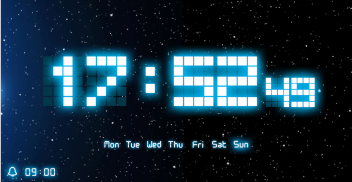





Beschrijving van Alarm Clock Neon
Alarm Clock Neon Main Features
✭ Shake or math alarm cancel methods
You will not get up late anymore with the shake&wake up function of Wake Up Alarm Clock.
Or you can choose Math solve to cancel alarm method.
✭ Desktop Home App widgets features;
- Set transparency
- Change Font color
✭Full Screen Clock
• 12 or 24 hour format keeps your device clock settings.
✭ Full Screen Clock Features
• You can adjust brightness with slide up and down
• Power saving mode screen light off if the battery less then %30 and not plugged.
• Supports portrait and landscape modes
• Screen protection for Amoled(Oled) screens.
• You can change application color from settings
✭ Alarm Features
Alarms work even if you don't use your Android.
Set Alarms that work everywhere. Reading a book? Alarms still work.
• Alarm works even screen is locked.
You won't be late anymore because of you dismiss the alarm.
You have to shake your device or solve math problem to dismiss the alarm.
• Shake to snooze or stop the alarm, you can also set shake intensity
• Solve math problem to dismiss or snooze alarm clock, you can also select difficulty levels
• You can set a label alarms , for example "go to dentist"
• Detailed Alarm Options
• Snooze/Stop Alarm buttons
• Multiple alarms supported
• Ringtone selection.
• Mp3 as a ringtone.
• Every alarm can have it's own alarm volume and ringtone
• Snooze time customizable
• Predefined alarm profiles.
• User-configurable alarms.
• Gentle Alarm







